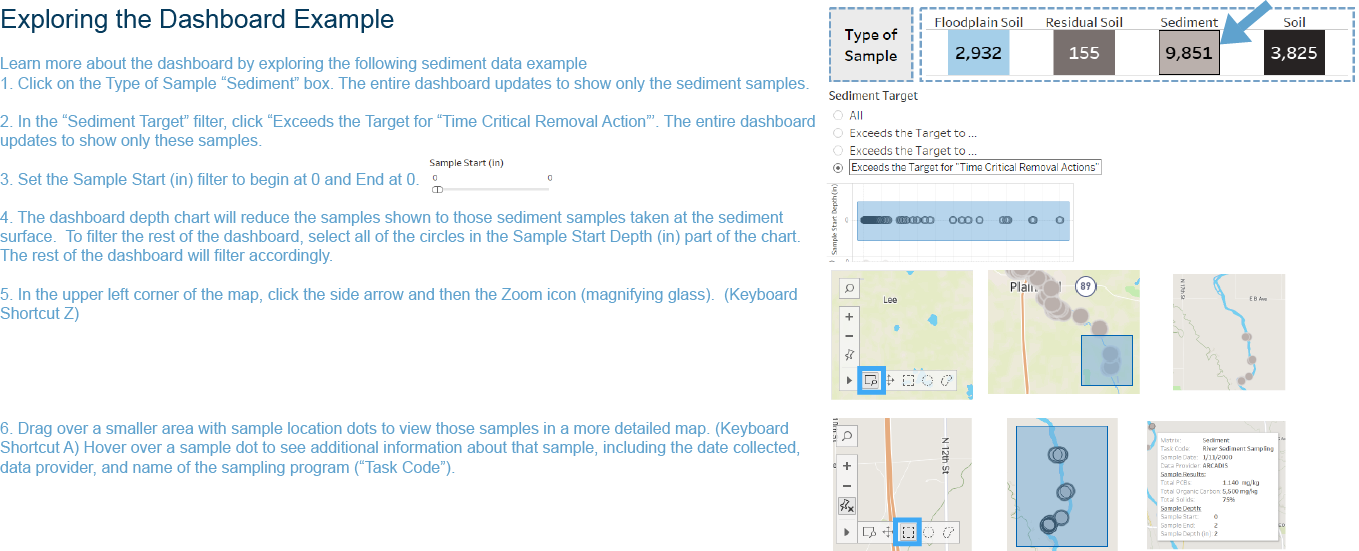Kalamazoo River Watershed Council Sediment & Soil Total PCB (Aroclor) Data Dashboard
INTRODUCTION
This interactive data dashboard is intended to improve access to the many thousands of PCB concentration measurements collected from river sediment and soil samples as part of the Kalamazoo River Superfund process over a period of roughly 30 years. In doing so, the overall goal is to help provide the general public with a better understanding of the type and amount of sediment and soil PCB data that have been generated, the PCB concentrations found in relation to Superfund cleanup targets, some of the challenges in developing the data needed to guide the Superfund cleanup, and ultimately, to help the community at large engage more fully with the Superfund process. The data used in this dashboard were obtained through a request to Michigan Environment, Great Lakes, and Energy (EGLE).
In addition to the interactive dashboard, we are providing a description of several important considerations that dashboard users should be aware of as they explore the data. Also, instructions for using the dashboard are provided, including an example that illustrates many dashboard features.
Click Here To View the Dashboard
Click HERE to read the caveats and cautions;
Click HERE to read the dashboard user instructions and see the example.
CAVEATS AND CAUTIONS
When using the dashboard, there are several dashboard attributes and data limitations that are important to keep in mind:
- The data were collected between 1993 and 2019. Most, if not all historical project-related data are believed to be included, though some data collected more recently (i.e., the past 5 years) are not yet available for use in the dashboard;
- The data have been collected by a number of organizations using sampling and analysis methods that are similar to each other, but also may have some important differences. This is reflected in the fact that the primary PCB Aroclor analysis method for soil and sediment has recently been modified to improve data quality and consistency (see the next caveat for more detail). It is beyond the scope and intent of this dashboard to address all data quality concerns; however, dashboard users are encouraged to contact EGLE representatives and others for more information.
- This data dashboard shows the results of PCB analysis methods that determine the amount of PCB Aroclor in soil and sediment samples. This analysis method is by far the most common method applied to samples from the Kalamazoo River Watershed. However, PCB Aroclors are not the only type of PCB data that may be relevant for managing PCB-contaminated soil and sediment in the Kalamazoo River. More recently, the Michigan Department of Environment, Great Lakes, and Energy have collected data on individual PCB congeners in sediment and soils using a more sensitive analysis method developed by USEPA. Results have raised concerns that Aroclor PCB analysis may underestimate the actual PCB concentrations in soil and sediment, which could lead to incomplete mitigation of PCB risks. EGLE brought this concern to the KRWC, who sent a letter to the USEPA Superfund project manager requesting more information. The KRWC letter can be read here, and USEPA’s response can be viewed here. In addition, a memo describing EGLE’s concerns based on an analysis of soil samples collected in 2019 can be found here. Dashboard users are encouraged to contact the KRWC, EGLE, and/or USEPA for more information about these concerns.
- The data include PCB concentrations measured before any cleanup projects, such as the Time Critical Removal Action at Plainwell, were implemented. Therefore, Aroclor PCB concentrations may not reflect conditions after cleanup was completed. The dashboard is designed to be updated in the future to incorporate new data and information display options.
USING THE DASHBOARD
With those caveats in mind, the dashboard provides an opportunity to learn more about the data that are driving much of the decision-making for the Kalamazoo River Superfund site. For example, the dashboard can be used to see how many sediment and soil samples have been collected and analyzed for PCB Aroclors, when and where samples were collected, what concentrations were found, and how PCB concentrations compare to different Superfund cleanup targets. The dashboard also provides links to other sources of information about the Superfund effort, including areas that have been remediated, and the schedule for additional cleanup activities.
During your first look at the dashboard, notice:
-Four boxes at the top show four types of sediment and soil samples and the total number of samples of each type;
-Just below the header, the year and total number of all sample types collected in each year are shown;
-A map shows where all samples were collected;
-Charts on the bottom left show that samples were collected from both the surface of sediment/soils, and below the surface, and that sample layers have different thicknesses;
-Charts on the bottom right show the results of PCB (Aroclor) analysis and two sediment/soil characteristics, i.e., total organic carbon concentration, and total percent solids;
-Filters on the right provide ways to show only data with certain characteristics, such as PCB concentrations above one of the management targets established for the Kalamazoo River Superfund site.
EXAMPLE
To learn more about the dashboard and how to interact with it, try this example for sediment data:
1. Click on the Type of Sample box labeled “Sediment”. The dashboard updates to show only the sediment samples.
2. In the “Sediment Target” filter, click “Exceeds the Target for “Time Critical Removal Action”’. The dashboard updates to show only these samples.
3. Click and drag the upper end of the “Sample Start (in)” slider to the left so it touches the lower end slider. The dashboard now further reduces the samples shown on the map to those sediment samples that include the sediment surface. Notice that the thickness of the samples differ, between 0.5 and 12 inches.
4. In the upper left corner of the map, click the side arrow and then the Zoom icon (magnifying glass) and drag over a smaller area with sample location dots to view those samples in a more detailed map. Hover over a sample to see additional information about that sample, including the year collected, data source/owner and name of the sampling program (“Task Code”).
5. To start over, click the |<- symbol at the bottom of the page.
If you have questions about the dashboard, please email the KRWC at krwc@kalamazooriver.org.
Dashboards created in partnership with Avalanche Data.